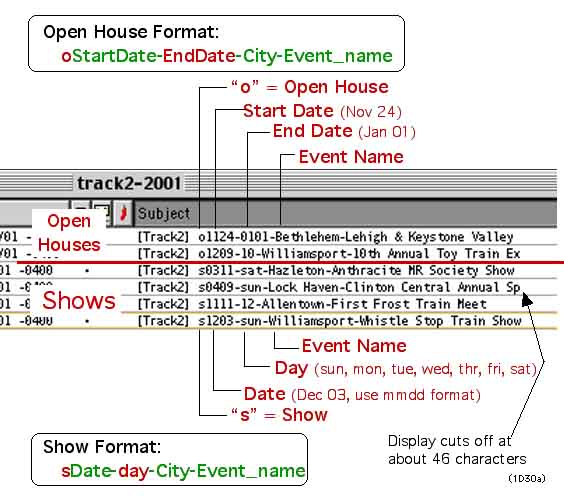You are
here: Track2
RailNet Home Page Posting
Email & Flyers (E2)
Posting Email &
Flyers
|
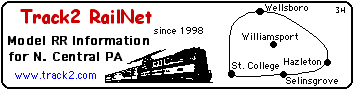
|
- Scope: How-To
Information for posting email announcements & flyers
on the Track2 Yahoo
Listserver.
|
|
[an error occurred while processing this directive]
|

|
Contents This
Page
Overview
A. The 3 Steps
Subscribers Should Do (below)
B. The 5 Steps Email Composers
(Publicity People) Should Do (below)
C. How To Format The Subject
Line (below)
Reference Details
D. Other Possible
Questions (below)
E. Checking Number Of
Characters In Subject Line (below)
F. Posting Flyers
(below)
|
Purpose Of
This "Posting" page:
- This "Posting" page is for mainly
for publicity people, regarding sending emails to the
Track2 RailNet Listserver to announce shows and open
houses.
- The Subject lines will be of a
prescribed format, such that when the received emails are
viewed by subject, the emails will display in order of
event date.
- This new system (as of May 2001)
is intended to get the bottleneck (me) out of the process
of maintaining show information, and empower any
interested groups to compose and send their own show
announcements, and optionally post their own
flyers.
|
A. The 3 Steps
Subscribers Should Do
|
Subscribers are requested do the following 3
steps:
- Create a new mail folder named
"Track2-2001".
- File all future emails for shows in this
folder.
- (Optional) If you have Eudora or some email
program that does automatic "filtering", you can set up a "filter"
to look for "[Track2]" in the subject line, and Eudora
will automatically file these show messages in the 'Track2-2001'
mail folder.
Results: Your emails should display
similar to the screen capture shown in Figure
1 below.
- Question: What if I lose the
emails?
- Question: Just how many of these emails
am I going to get in a year?
- I guesstimate maybe a couple dozen.
(Examination of the archive pages for year 2000 reveals that I
had posted about 43 shows and 23 open houses, a total of 66.
But I guesstimate groups will actually send notices for only a
small portion of these.)
B. The 5 Steps
Email Composers (Publicity People) Should
Do
|
- Verify the event location is within the
boundaries of the Track2 RailNet, as shown below.
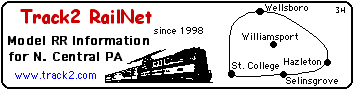
- Create an email announcement containing all
information you want to tell about the event
- The body of the message must contain at
least one contact name and PHONE number.
- The rest of the body can contain
whatever information you want to include. (Such as Date 1:
hours • Date 2: hours • CITY: Group--Event
Name--address. Other special notes, such as
Directions.)
- Format the subject line per the next
section "Subject Line Formatting".
- Print it out, and read it over to make
sure you haven't forgotten anything.
- Email it to me.
- I will verify the format of the subject
line is correct, and that the event is in fact inside the
RailNet, and then send it to the Track2
Listserver.'
- If any publicity people are comfortable
formatting the subject line themselves, I can give them
"posting priviledges", so that they can post directly to the
Listserver without having to go through me.
- NOTE: If you have a FLYER you would
like to post in the "files" area, you should do that first, before
you send the email announcement. Then you can provide a link to
the flyer in your email announcement. (Info on posting flyers is
below
)
C. How To Format
The Subject Line
|
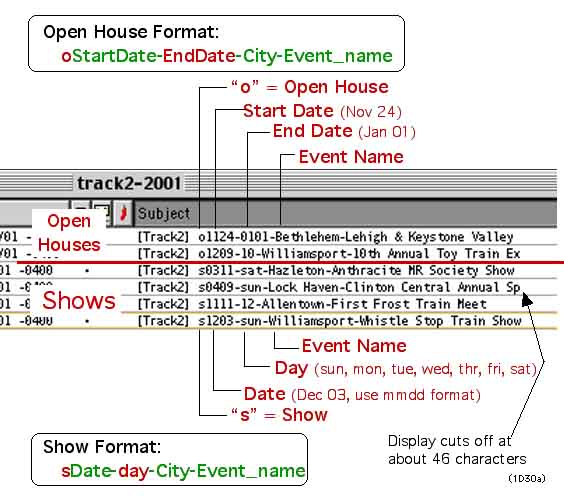
Figure 1 - Email Subject Line Example
Comments - Per The Above Figure 1
- Open House:
oStartDate-EndDate-City-Event_name
- Show: . . .
sDate-day-City-Event_name
|
Note the format for the subject line of the Open House announcement
is almost the same as the Show announcement, except the following
differences:
- An "o" will be used immediately in front of
the date to indicate 'open house' (as opposed to 's' for
'show')
- For the 3rd item, an "End Date" will
be used -- rather than the "day" -- because most open
houses take place over different days, scattered over a series of
weekends and sometimes weekdays.
- Use the minimum number of
characters to define the "End Date", (In the above
figure, "10" is sufficient for the example on the second line,
while the first line requires "0101" since the "End
Date" is in a different month.
Other Notes
- Terminology --
- "Open House" -- Open House &
Display" means a club open house or module display or railfest,
with none or only a few sales tables
- "Show" means a selling event with many
sales tables, which may also include operating displays.
- Note about length of subject line: I
believe most email programs will only display about the first 46
characters of the subject line, so try to keep the 'key'
information contained within the first 46 characters -- see
"Number Of Characters
In Subject Line" (below)
D. Other Possible
Questions
|
Subject Line
- Why are you being so nitpicky about the
way the subject line is worded?
- As shown above by Figure 1, if the
subject lines are formatted consistently, they will order
themselves in the recipients mailboxes by 'open houses by event
date' first, then by 'selling shows by date'
second.
- If the format is not adhered to, then
the recipients' (all of us) mailboxes will be
'hodgepodges'.
- What flexibility do I have about the
content of the email's subject line?
- As described above, the date, day, and
city are required to be in the specified format. The rest of
the subject line you can word however you is most effective.
- I.e. for the following examples,
o1209-10-Williamsport-10th
Annual Toy Train Expo
or
o1209-10-Williamsport--All-Ga
Operating Layouts Expo
the first part (shown in red)
is dictated by the above conventions, and the rest (shown in
green)
can be worded however you think is most effective.
Composing The Email
- Question: How many emails can I send for
each event?
- You should send only
one email per each event.
- Reason: If we clutter up
subscribers mailboxes with a lot of excessive 'traffic' by
multiple emails for the same event, they will
unsubscribe.
- Question: Can I include attachments or
bolded text?
- No. The Listserver will remove all
attachments and change all text to plain text, in order to
minimize download time and be readable by all mail
readers.
General Questions
- Question: Are clubs going to bother
sending you announcements, when there already are a half-dozen
other train show sites?
- This I don't know. I have reviewed the
other sites (links included on the shows page), and I am not
that impressed. Most cover several states, and it 's sometimes
difficult to find the events for Central
Pennsylvania.
- The Track2 RailNet is the only site I am
aware of so far, that is presenting events specifically for the
Central Pennsylvania region.
- Question: Who do I contact if
any of this isn't making sense?
- Contact me, Jim Ingram, at
570-477-2520, if you have questions.
|
 
|
E. Checking Number
Of Characters In Subject Line
|
- The email mailbox probably will display
about the first 46 characters of your subject line--as shown in
Figure 1 above.
- (The email window seems to display the
first 55 characters total. Since the '[Track2] '
subject tag' uses 9 characters, this leaves 46 characters for
your subject line.)
- Thus you want to choose your subject-line
wording so that the most important information is displayed in the
first 46 characters.
- You can open a temporary document and use
Courier or some other constant-width font to lay out the
subject line, similar to the example that follows:
- .........1........10........20........30........40....46..50........60
- .........|...|....|....|....|....|....|....|....|.....|...|....|....|
- .........123456789*123456789*123456789*123456789*12345*789*1234*6789*
- [Track2]
o1124-0101-Bethlehem-Lehigh & Keystone Valley
Open House
- [Track2] o1209-10-Williamsport-10th
Annual Toy Train Expo
- [Track2] s0409sun-Lock
Haven-Clinton Central Annual Spring
Train Meet
- [Track2] s1111-1112-Allentown-First
Frost Train Meet
- [Track2]
s1203sun-Williamsport-Whistle Stop Train Show
- In the above examples, the right ends of
the subject lines shown
in red exceed the 46 character length,
and will not display in the subject line.
- Note that the entire subject line
will display when the message is opened, and also in the
Listserver archives.
Frequently Asked Questions
- Will Track2 RailNet still be posting any
FLYERS for clubs on the web?
- I will continue the same free-of-charge
service of posting flyers on the web page, for clubs that
choose to continue participating in the Publicity Exchange, as
detailed on the Publicity
Exchange page.
- Where are the flyers currently
located?
-
-
- Is there any way clubs can post their
flyers THEMSELVES?
- Yes. If a publicity officer joins
Yahoo, they can upload files to the files area themselves. The
main requirement for posting files is that you convert it to
JPEG format, and follow the file naming conventions
- If I post the flyer myself, do I have to
put the "track" note on the bottom?
- No. The note is requested and
appreciated, but not required when you do the entire process
yourself.
- How much baloney do I have to go through
to access this "files" area of Yahoo?
- If you receive the emails, you are
"subscribed" to the list, but this is not the same as "joining"
Yahoo.
- To "join" and have access to the files,
you need to do the following:
- Click on Yahoos "join"
link, (at http://groups.yahoo.com/group/Track2-RailNet)
and you'll be asked some nosey questions, and
they will give you a Yahoo ID and
password.
- You can then "join" the
"Track2-RailNet" group. At this point, the Yahoo
system will allow you to upload files to the
files area.
|
 
|
- How difficult is it to upload files to
Yahoo?
- Uploading files is very straightforward.
You (a) open a browser window in the file section (link above
in the yellow box), (b) click the "add file" link, which opens
a 'browse' window for your hard drive, then (c) you 'click on'
the filename on your hard drive that you want to upload, and
then (d) Yahoo software uploads it and it's done.
- How do I learn how to upload files to
Yahoo?
- Yahoo has an excellent set of help
pages for uploading files (http://help.yahoo.com/help/us/groups/files).
Once uploaded, you can modifiy the filename and/or description,
or delete the file, if you need to upload a new
flyer.
Naming Flyers
Kinds Of Flyers
Permissible:
- This is detailed in the above-mentioned
"rules", but in general flyers should be JPEG format, size not to
exceed 100 K.
- You can also upload text or HTML files, if
you don't want to create a JPEG file. You DO NOT want to upload an
application-specific word-processing document, because the rest of
us that don't have that application will not be able to read the
file.
This
page modified 8/12/02 -
-
(bottom include
(bottom1.html)
James
R. Ingram

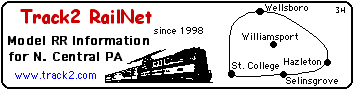
![]()