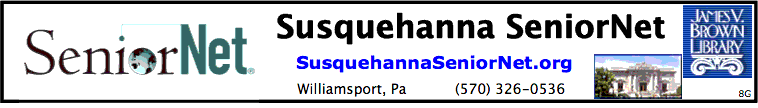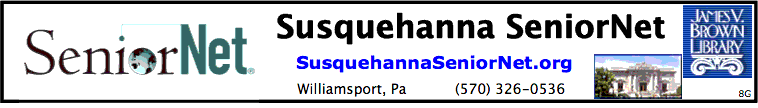Dates
and descriptions for Susquehanna SeniorNet
classes
Below on this
page:
* 1. Class
Schedule For 2006
* . . . . . .
. 1st Spring session -- Mon Mar 6 thru Fri Apr
14
* . . . . . .
. 2nd Spring session -- Mon May 1 thru Fri Jun
9
* . . . . . .
. Summer session -- Mon Jul 10 thru Fri Aug
18
* . . . . . .
. 1st Fall session -- Tue Sep 5 thru Mon Oct
16
* . . . . . .
. 2nd Fall session -- Mon Oct 30 thru Fri Dec
8
* 2. Class
Descriptions
* 3. Lab
Sessions
* 4. How To
Register
* 5.
Cost
* 6. Location,
Date Changes, & Planning Calendar
1. Class
Schedule For 2006
1st Spring
Session --Mon Mar 6 thru Fri Apr 14
* * Mon Mar 6,
10:15 am to 12:15 pm -- Introduction to the
Internet
* * Tue Mar 7,
10:15 am to 12:15 pm -- Computer
Applications
* * Wed Mar 8,
10:15 am to 12:15 pm -- Graphics I - Digital
Photographs
* * Thr Mar 9,
10:15 am to 12:15 pm -- Computer Fundamentals
1st section
* * Fri Mar
10, 10:15 am to 12:15 pm -- Computer
Fundamentals 2nd section
* Lab
Sessions: Wed's Mar 15 22 29; Apr 5 12 -- 1 pm
to 3 pm
2nd Spring
Session -- Mon May 1 thru Fri Jun 9
* * Mon May 1,
10:15 am to 12:15 pm -- Introduction to the
Internet
* * Tue May 2,
10:15 am to 12:15 pm -- Computer
Applications
* * Wed May 3,
10:15 am to 12:15 pm -- Graphics II - Word and
Paint projects
* * Thr May 4,
10:15 am to 12:15 pm -- Fundamentals 1st
section
* * Fri May 5,
10:15 am to 12:15 pm -- Fundamentals 2nd
section
* Lab
Sessions: Wed's May 10 17 24 31; Jun 7 -- 1 pm
to 3 pm
Summer Session
-- Mon Jul 10 thru Fri Aug 18
* * Mon Jul
10, 10:15 am to 12:15 pm -- Introduction to the
Internet
* * Tue Jul
11, 10:15 am to 12:15 pm -- Computer
Applications
* * Thr Jul
13, 10:15 am to 12:15 pm -- Computer
Fundamentals
* Lab
Sessions: Wed's Jul 19 26; Aug 2 9 16 -- 1 pm to
3 pm (appointment only)
1st Fall
Session -- Tue Sep 5 thru Mon Oct 16
* * Mon Sep
11, 10:15 am to 12:15 pm -- Introduction to the
Internet
* * The Monday
class starts 1 week later due to Labor Day Sep
4
* * Tue Sep 5,
10:15 am to 12:15 pm -- Computer
Applications
* * Wed Sep 6,
10:15 am to 12:15 pm -- Graphics II - Word and
Paint projects
* * Thr -- no
class
* * Fri Sep 8,
10:15 am to 12:15 pm -- Computer Fundamentals
2nd section
* Lab
Sessions: Wed's Sep 13 20 27; Oct 4 11 -- 1 pm
to 3 pm (appointment only)
2nd Fall
Session -- Mon Oct 30 thru Fri Dec 8
* * Mon -- no
class
* * Tue Oct
31, 10:15 am to 12:15 pm -- Computer
Applications
* * Wed Nov 1,
10:15 am to 12:15 pm -- Graphics I - Digital
Photo Editing using Microsoft
Picture-It
* * Thr -- no
class
* * Fri Nov 3,
10:15 am to 12:15 pm -- Computer
Fundamentals
* * Fri Nov 3,
1 pm to 3 pm -- Genealogy
* Lab
Sessions: Wed's Nov 8 15 22 29; Dec 6 -- 1 pm to
3 pm (appointment only)
2. Class
Descriptions
Computer
Fundamentals
* This class
focuses on the fun in fundamentals .Beginning
students learn how a computer operates, how to
organize the desktop and how to create files.
They also learn computer games and programs to
build computer typing skills.
Computer
Applications
* Students
will learn about basic software programs for
word processing including basic document
creation and text manipulation and designing and
producing personal stationery, including use of
clip art. Spreadsheets, database, and mail merge
will also be covered.
Genealogy . .
. (offered only intermittently when an
instructor is available)
* This class
will include finding genealogy information on
the internet, and from other sources available
through the Library; and organizing this
information using genealogy software.
Graphics
I
* Digital
Photo Editing using Microsoft
Picture-It.
Graphics
II
* Fun with
Word and Paint, which will cover creative
projects such as making greeting cards,
scrapbook pages, and adding pictures and photos
to documents.
Introduction
to the Internet
* Students
will learn basic web searching skills including
using web based e-mail and test drive popular
search engines. They will also explore chat
rooms where other seniors are online as a forum
to discuss senior issues or a way to meet new
people with similar interests.
3. Lab
Sessions
* Current and
former students may use use the SeniorNet
computers during lab times to practice or ask
basic questions.
* A lab
monitor can be present (by advance appointment)
to help you if you get "stuck"
4. How To
Register
*
Pre-registration is required, due to class size
being limited to 10 students for the 10 computer
stations.
* Call the
Library at 326-0536, and ask the desk attendant
to put your name and phone number on the
"SeniorNet Callback List".
* A
registration volunteer will call you back. If
you just have questions, you can also leave your
number for the registration
volunteer.
5.
Cost
* The cost for
a 6-week session of classes is $25. This $25
charge goes to the local SeniorNet, and helps to
defray the cost of computers, printing manuals,
advertising, postage, and other SeniorNet
operating expenses.
* Membership
in SeniorNet is required at a $40 fee, per year
. This $40 fee goes to National SeniorNet in San
Francisco.
Repeating
Classes
* The cost to
repeat a class is only $12.50. Members are
encouraged to repeat classes as often as they
like.
6. Location,
Date Changes, & Planning Calendar
Location
* All classes
are held in the SeniorNet Learning Center,
Fourth Floor, James V. Brown Library at 19 East
Fourth Street in Williamsport Pennsylvania.
Plenty of parking is always available in the
metered lots behind the library.
Date
Changes
* Note that
the dates shown Section 1, are initial PLANNING
dates. Actual class schedules at holidays and
other conflicts will be adjusted by consensus of
class members
Planning
Calendar for Reference
* At right is
a link to the "Planning Calendar". This is a
planning reference tool created at the beginning
of the year. It shows all classes for the year.
Note that dates may change as the year
progresses.
------------------------------------------------------------------------
This page
modified 4/14/2007 by James Ingram (copied over
from Blog)
|