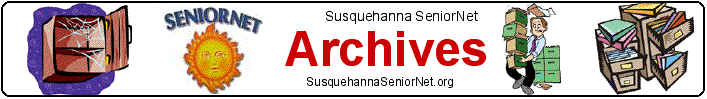
Annual Meeting
Wed March 23, 2005, 6 pm
-- Computer Club Wayne will
speak to us about the latest version of
Photoshop Elements, a digital photo editing
program. He will also discuss saving and sharing
photos digitally. Please plan to
come for what promises to be a very informative
evening - - and don't forget to bring your
questions. We thank Wayne for sharing his
expertise with SeniorNet members. Everyone is
welcome to attend this free program. Advance
registration is not required. Wayne teaches
Photoshop, Photoshop Elements, and Digital Imaging
classes at Pennsylvania College of Technology, and
is also a volunteer instructor at the library. He
is co-author of the book, Photoshop Restoration
& Retouching. Sun April 10, 2005, 1 pm
to 4 pm -- Swinging Senior Sunday May 2, 2005 -- New
Classes Start
Wed June 8, 2005, 5:30
pm-7:30 pm, Computer Club -- How to get
started. Successful searching
and buying with confidence. How to research the
best prices to buy and sell items on
eBay. How to sell, shipping
tips, and building a good feedback
score. How to use other
services to sell on eBay. They do everything.
You get the money! Tracking everything
with "My eBay". Tips for writing
descriptions , creating the best photos that
will help you sell Sources for help and
further learning Charles will be
giving away five different books on eBay
as door prizes.
Sat June 18, 2005, 3
pm -- SeniorNet Annual Picnic -- at a cabin in
Barbours Who's Invited -- All
past, current, and future SeniorNet
computer class members andtheir
spouse/significant other/GUEST are
invited. RSVP
Requested Margie will email you
back the address and directions. What FOOD To
Bring SeniorNet will supply
regular burgers, boca burgers and fixings, paper
goods, utensils, lemonade, and large bottles of
soda. Additional
Comments Activities usually
include the expected eating and drinking,
conversing about SeniorNet or anything else,
games, enjoying the scenery, and hiking on the
road in front of the cabin which runs right
along one of the most scenic sections of
Loyalsock Creek. Also, you can give staff
members feedback about the program.
Wed August 3 2005, 5:30
pm-7:30 pm, Computer Club -- On May 11, 2005, at 9:10
PM, Donna wrote: On Jul 22, 2005, at 10:59
PM, Jack Karchner wrote: At 1:18 PM -0400 7/26/05,
Margshaw wrote: 1. We are now teaching
our classes in Windows XP. Many of our students
have an ealier version. Can they upgrade their
computers to XP? Is there a minimum memory
requirement or Pentium # for the processor that
is needed? 2. When we download
things from the internet, where do they go -
especially pictures. Sometimes they are in My
Documents, Sometimes MyPictures, sometimes just
on the C drive and sometimes they just
disappear. Sometimes there is a choice, such as
download to: but sometimes not. HELP! 0506 0508 |
|||||||||||||||||||||


