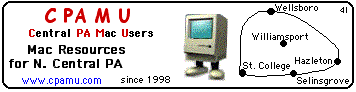|
1
Home 3
Repairs Track2
Home |
|
|
|
|
feature of the Mac OS, to capture a "Picture" of anything, regardless of the program that's displaying it.
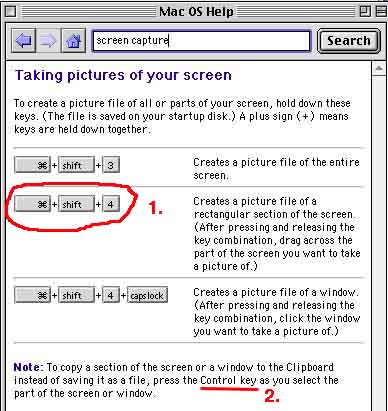
Comments
Using method "1." above saves the screen capture to a PICT format file.
Using method "2." above will save the screen capture to the clipboard, which you can use to paste it into your word processor or wherever.
You can create a JPEG format file for the web by pasting into Adobe Photoshop or a similar image editing program.If you don't have an image editing program, pasting the clipboard into a Netscape Navigator email window will cause Netscape to create a JPEG (although it won't be the smallest size).
As shown at the top of the image, you should be able to get the above instructions from OS 8.5 - OS 9's Help, by searching on "screen capture".