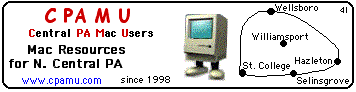|
1
Home 3
Repairs Track2
Home |
|
|||||
|
|
|
QUESTION: Why would
anyone want to even consider buying a Macintosh
computer, when there are so many more
Windows
PC computers around. It seems like "everybody"
is using a PC? To get an answer, we will ask
some local people, who work extensively with both
Windows and Macs? Following below are
conversations with 3 of them. Rusty
Clementoni
- Williamsport, 2/16/99 Dave
B. Smith -
Williamsport, 2/17/99 Jim
Wittlich -
Muncy, 2/24/99 also . . .
running
Windows on your Mac
Joanne
Lauer -
Selinsgrove, 2/9/99
Joanne Lauer - Selinsgrove (2/9/99)
Joanne Lauer is a full-time Technology Instructor for Sunbury Middle Schools in Sunbury Pennsylvania. She works in a Windows-equipped computer lab. Joanne is also current President of Columbia Apple Pi Macintosh Users Group in Danville Pennsylvania, and has a Macintosh as her home computer.
QUESTION: So, Joanne . . . for your teaching job, you work with Windows PCs day-in and day-out, and only a little bit with Macs. Consequently, we would expect you to be more comfortable with PCs. Therefore, we wonder, why do you even bother with Macintosh, especially since it seems like out here in rural Pennsylvania, people buy many more PCs than Macs ?
JOANNE: People buy PCs because they don't know any better! And usually it's because Joe their barber told them to get a PC, and Joe bought a PC because his brother Fred down at the bank uses a PC, and so on. If they would think to ask somebody who works with both platforms, they would know better.I can tell you from experience, keeping the PCs running in the PC lab where I teach, takes about 3 times the effort as the Macintosh lab down the hall. The amount of time I waste trying to keep PCs running, that I could use for teaching if I had a Mac-equipped lab, is frustrating.
QUESTION: But since you spend your whole working day with PCs, aren't you more comfortable troubleshooting PCs than Macs?
JOANNE: No. When something goes wrong with the Macs, I can usually fix it. However, when something goes wrong with the PCs, I usually cannot fix it. And I don't like computers I can't fix. Even the "PC experts" often give up troubleshooting after about fifteen minutes, and just reformat the whole hard disk. If you reinstall the operating system on a PC, you are forced to reformat the entire hard disk. As a Mac user, I find this ludricous.
QUESTION: Are you implying that the Windows PC is an inherently less stable platform.
JOANNE: Exactly. People who use PC s are always rebooting the things just to keep them running. And when you start hooking up large numbers of peripherals, the problems become even more apparent. At work with the PCs, it's "Oh, don't hook up the camera to that PC, it's already got a scanner attached and won't work with both the scanner and the camera. But don't use that PC over there, it's already having printing problems we can't fix. And on and on it goes." With my Mac at home, I can hook up large numbers of peripherals with relatively little problems.
Rusty Clementoni - Williamsport (2/16/99)
Rusty Clementoni at the time of this interview was with Educational Technology Associates. For this Windows-Mac discussion, we'll be talking about his previous sales position with Chemung Computers. (Rusty is also listed on the independent consultants page.)
QUESTION: So, Rusty, you worked in sales at Chemung Computers. You tell us you sold more Windows than Mac computers. This isn't surprising. Can we assume you sold more Windows machines, because if a customer lives in Williamsport and wants to buy a computer, the Windows platform is the way to go, since everyone else uses Windows around here?
RUSTY: No, I was locked into selling the PCs by some corporate contracts. When I had a choice, I always recommended the Macs, for ease of use and ease of support.
QUESTION: What do you mean when you say "the Mac is easier to use?"
RUSTY: The Mac users are typically familiar with more software programs, not because the users are any smarter, but because the programs are more similar on the Mac. It's easier to move from one Mac program to another Mac program, than it is to move from one PC program to another PC program.
QUESTION: What do you mean when you say "the Mac is easier to support?"
RUSTY: For example, one of my clients is a school system that has 100 PCs and 450 Macs. They report they spend more time supporting the 100 PCs, and more time fixing the 100 PCs, than they do their 450 Macs.
Dave B. Smith - Williamsport (2/17/99)
Dave Smith is a Relationship Banking Team Leader with Northern Central Bank in Montoursville.
QUESTION: So, Dave, you work in a bank, using a PC, as just about all banks do? Why would you want to bother with a Mac at home.
DAVE: Orignially I picked a Mac over PC for my home computer, because I decided I was not interested in assisting Microsoft with what I perceive as its goal of having the world's only operating system. Now that I have used both platforms, I can tell you I appreciate the Mac.
QUESTION: Are you saying you see some advantages to the Mac OS over Windows?
DAVE: Yes. At the bank, we use a very small number of dedicated software packages, and have skilled technicians who are dedicated to keep keeping these PCs running. When the PC "breaks", I watch what the technicians go through to get them fixed. My thought is "I don't have tech support people in my living room--there's no way I could figure out these PC problems at home." I can figure out the Mac problems at home myself.
QUESTION: But what about all the software available for Windows computers?
DAVE: The advantage of Windows computers is that there is more dedicated software available than for the Mac. But when you talk about keeping the computer running, the Windows machines do not have the advantage. In fact, a significant amount of Windows-only software are utilities that are used to fix Windows machines when something goes wrong.If you want another example of this, take a look the instructions for a hybrid CD, that is, a CD that includes both a Mac program and a Windows program on the same CD. Often the Mac instructions are one line. They tell you to double click the installer, and that's it. In contrast, the PC instructions are usually many lines: If this doesn't work, install this file and edit that file, then reboot and cross fingers, and so on.
Jim Wittlich - Muncy (2/24/99)
Jim Wittlich is a Systems Analyst & Troubleshooter with R.R. Donnelly Publishing in Bloomsburg. He works with PC, Mac, and Unix systems. He also does Mac and PC consulting out of his home base in Muncy. (Jim is also listed in the independent consultants section.)
QUESTION: You work with both PCs & Macs, and also Unix. So what's your platform of Choice?
JIM: Macs - The Mac is superior for ease of use and less troubles. Applications in Windows are generally more clunkier than the same applications on the Mac. The Windows machines also have more frequent crashes.The Mac is still more Plug & Play. Remember that Windows 95 & 98 are still nothing but emulations of the Macinstosh operating system, but running on top of 8-character DOS. But this Windows emulation ends up being a hugh bloated application that takes up about 100 Megabytes or so of disk space.
In the graphic arts field where I work during my day job at Donnelly, 95% of the computers used are Macs. And I think you will see a renaissance of the Mac in other fields. In about the past year or so, the Mac market share has increased from around 6% to 11%. It's estimated there are about 56 million Macs currently in use.
In some areas, the Windows machines are superior, such as real-world multitasking, or hugh business spreadsheets.
But as a user of both platforms, my vote goes to the Mac for ease of use. For example, the Mac has the ability to read IBM floppies built into the basic OS. But try reading a Mac floppy on an IBM; you need additional software.
The Mac has the ability to do screenshots built into the OS. But try doing a screenshot on the IBM; you need additional software.
Editor's note: Dave Smith, interviewed above, claims these are also the reasons salesmen like Windows machines. They get repeat sales, selling lots of software, to get the Windows computers to do, what the Macs can do when they leave the store. They supposedly also get repeat sales from fixing the Windows machines. But often when a Mac leaves the store, that's the last commission they see from that computer.
Running Windows Applications On Your Mac
So you've decided maybe you
should try a Mac, but you can't quite bring
yourself to totally break off that relationship
with Bill Gates. Don't dispair. Macs can run
windows applications. Two people in this area we
know of (and probably many more) are doing
it.

Two manufacturers offer software packages that allow you to run Windows on your Mac. Insignia Solutions offers SoftWindows. Connectix offers Virtual PC. The main disadvantage of these is that you lose speed. The Mac has to emulate a PC by using software, so it's typically slower than a real PC.
Dave Smith of Williamsport runs Windows 95 on RealPC on his 603 Power Computing. RealPC is a DOS variant of Virtual PC. Dave actually used a Windows CD, and installed it on the DOS of the Virtual PC.
Dave Wojtowicz (consultants page) of Catawissa installed SoftWindows on his 233 MHz G3 iMac. Dave reports adequate speed to run the applications he uses.