
This
page has individual links to all approximately 50 of
the
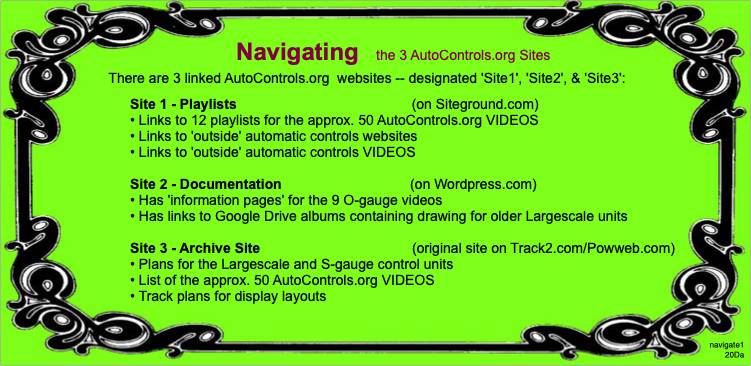 |
|||||||||||||||||||||||||||||||||||||||||||||||||||||||||||||||||||||||||||||||||||||||||||||||||||||||||||||||||||||||||||||||||||||||||||||||||||||||||||||||||||||||||||||||||||||||||
|
|
||||||||||||||||||||||||||||||||||||||||||||||||||||||||||||||||||||||||||||||||||||||||||||||||||||||||||||||||||||||||||||||||||||||||||||||||||||||||||||||||||||||||||||||||||||||||
|
|
[ Instructions to Subscribe ] Link fixed 8/31/2014 |
|
|
Browse previous Messages in Yahoo archives . . . . . New Members Message |
||
-
-
A. **INDEX** of ALL Videos On This Page
- Ordered by NUMBER
- The links in this list,
take you to the video's description, below on this
page.
-
.• "Analog" videos are numbered with "600 series" numbers.
• DCC videos are numbered with "800 series" numbers.
- Video
#611 [below]
COMPILATION
video
showing 9 DC
clips and 9
DCC clips
(made for the
2017 National
Association of
S Gaugers
Convention).
* The first 9 clips are DC track power, and the last 9 clips are DCC track power.
Of the 9 DCC clips, 1 uses DCC-BitSwitch, and the other 8 use the NCE Mini-Panel to control the trains.
- Video #602 [below] -- (1/2009) Subscribing To The Yahoo [AutoControls] Group
- Video #653 [below] -- (10/2005) 4-track Zellner Yard Operating On Ingram's Basement Wall
- Video #654 [below] -- (12/2006) 2-track Automatic Yard (Model 205, aka Model 165)
- Video #655 [below] -- (3/2007) 2-track Automatic Yard (Latest Design Model 206)
- Video #656 [below] -- (4/2007) 3 AF Trains on 1 track, video by Mark Anderman, April 2007, Susque. S Gaugers Steamup, Williamsport Pa
- Video #658 [below] -- (4/2008) S Ga. Automatic Block Demo, Using RRC SIM
- Video #659 [below] -- (3/2009) S Ga. Automatic Passing Siding, AF Switches & Automotive Relays
- Video #660 [below] -- (5/2009) S Ga. Automatic Switching Block, AF Switches & Automotive Relays
- Video #662 by Tim Heffernan [below] (2/2010) Shows Model 206 Automatic Yard (Latest Design) operating 3 trains on outdoor layout in Long Island NY
- Video #663 [below] (4/2010) Shows Model 206 Automatic Yard operating at East Coast Large Scale Train Show
- Video #664 [below] (10/2011) Demo of RR Concepts StationMaster
- Video #665 [below] (11/2011) Anderman Flyer automatic passing side and associated display
- Video
#666 [below]
(11/2013)
DC
Point-To-Point,
Push-Pull, Auto.
Reversing
Shuttle
- Video #667 [below] (8/2018) Talley Ober's 3-Rail Insulated-Rail System Automatically Controls 3 O-Gauge Locos on 1 Track, Using No Relays Nor Electronics
- Video #668 [below] (11/2018) shows a Z-Stuff DZ-1012v Infrared Block Signal Detector and Relay automatically controlling two 3-rail O-gauge trains on the same track.
- Video
#8907 [below]
(7/1989)
From
1989 video
tape.
Shows 6 trains
operating one
- 1 mainline on small 12 foot square layout.
- Video #9202 Module 1A [below] (2/1992) The "Historic" INTRODUCTORY MODULE 1A to the 1992 "V9202" "Video Textbook for LGB Automatic Display Ideas" -- 6-tape set of automatic controls videotapes.
- Video #9202 Module 4D [below] - Living Room Demonstration of Automatic Block
-
- Video
#9202 Module
5D
[below]
-
Living Room
Demonstration
of Automatic
Block using
the
now-discontinued
APS 'Eye
Control'
Electric Eye
- Video #9202 Module 6 [below] - Simulating An Automaitc Block w/o Having One (using knife switch or just hands)
- Video #9202 Module 9B [below] - Living Room Demonstration of Automatic Route Selection
- Video #9202 Module 9C [below] 5/1992 - Automatic Route Selection on Displays
- Video #9202 Module 10D [below] (5/1992) - Living Room Demonstration of Automatic 2-Track Automatic Yard
- Video #9202 Module 10E [below] (5/1992) - 2-track Auto. Yard on Multi-Level Display
- Video
#9606 - [below]
(6/1996)
4-track
Zellner Yard
- Video
#APS1 [below]
(9/2014) Tape
made by John
Aaron in 1991,
to promote the
APS Eye
Control
~~~~~~~~~Older "Historic" Videos, 1989 - 1996 ~~~~~~~~~~~
These 12 videos are the demonstration videos. Links to the supporting "how to" videos are included with the detailed descriptions further down below.
~~~~~~ DCC Videos: ~~~~~~ 
- Video
#803
[below]
--
(8/2009)
An
overview
of DCC-Bitswitch and DCC by DCC-Bitswitch
designer
Fred Hughes
(The 4 Mini-Panel videos start at this point on the below page.)
- Video #804 [below] (12/2010) Demo of NCE Mini Panel doing auto. control of N & HO circles, and G ga point-to-point.
- Video #805 [below] (11/2011) Demo of NCE Mini Panel controlling an S gauge train running point to point, using 1 turnout for alternate routes."
- Video #806 [below] (7/2013) Demo of NCE Mini Panel controlling an S gauge train running point to point, using 2 turnouts for alternate routes.
- Video
#807 [below]
(re-uploaded
7/2014)
Demo
NMRA RP9.2.4 DCC
Brake on Analog
DC
- Video #808 [below] (re-uploaded 7/2014) Largescale Demo of DCC-BitSwitch "Block BitSwitch".
- Video
#809 [below]
S
Gauge Demo
of
DCC-BitSwitch
"Block
BitSwitch".
- Video
#810 [below]
(2/2015)
Demo
of NCE Mini
Panel doing
auto. control
of S gauge and
G ga, both
point-to-point.
- Video
#811 [below]
NCE
Mini-Panel,
Controlling 2
Trains Using a
2-Track DCC
Automatic
Passing Siding
- Largescale
- Video
#812 [below]
NCE
Mini-Panel,
Controlling 3
Trains Using a
3-Track DCC
Automatic
Passing Siding
- Largescale
-
Video
#813 [below]
NCE
Mini-Panel,
Controlling a
2-Track DCC
Automatic
Passing Siding
- S-Gauge
- Video #814 [below] NCE Mini-Panel, Controlling 3 Trains on 1 Mainline, using a 2-Track Siding - HO Gauge Kato track.
- Video
#815 [below]
NCE
Mini-Panel,
Controlling 2
Trains on 1
Mainline,
using just a
single reed
switch - HO
Gauge Kato
track.
- Video
#816 [below]
NCE
Mini-Panel,
"“Getting-Started”
Exercises for
Automatic
Train Control"
- HO Gauge
Kato track.
- Video #817 [below] NCE Mini-Panel Controls 2 Largescale Trains on Outdoor Modules, using just 1 Reed Switch
- Video
#818 [below]
Shows
5
ft x 9 ft
demonstration
layout
operated at
the 2017
National
Association of
S Gaugers
Convention in
Timonium
MD.
- Video
#819 [below]
A Z-Stuff
DZ-1011 Block
Signal/Detector
and NCE
Mini-Panel
control 3 HO
trains on the
same mainline,
with NO
turnouts
- Videos #820-826 & 829 [below] - Automatic Control of MTH 3-Rail O ga. Proto 3 Diesels
- Videos #827 & 828 [below] - Automatic control of 3 N-gauge trains on 1 mainline (828)
- .
.
Note: The LATEST videos 820-835 have not yet been added to this page.
.
See 'Site 2, DCC Section' for links to those videos.
-
~~~~~~
Videos
By Other
People:
~~~~~~
- Video #HT1 [below] Demonstrates a Model 206 Automatic Switching Block operating 3 largescale trains on a loop on an OUTDOOR layout -- uploaded Jan 2010 by Tim Heffernan, Long Island NY
- Video
#HF1 [below]
Demonstrates
an NCE
mini-panel
operating an
LGB railcar
point-to-point
-- uploaded
Jan 2014 by
Fred Hughes of
DCC-Bitswitch.
-
~~~~~~
Videos
By Other
People:
~~~~~~
- Video
#611 [below]
COMPILATION
video
showing 9 DC
clips and 9
DCC clips
(made for the
2017 National
Association of
S Gaugers
Convention).
-
The Videos
in Suggested
Viewing Order

Photo used w/permission of owner,
Dave McIntosh Photographics
~~~~~~~~~~~~~~~~~
B. Introduction
LargeScale Videos - DC Controls
• DCC videos are numbered with "800 series" numbers.-
- Note: Video #664 below demos the RR Concepts StationMaster in S gauge, but these units are actually made for Largescale.
- Note: Video #664 below demos the RR Concepts StationMaster in S gauge, but these units are actually made for Largescale.
- Video
#611 -- S
gauge COMPILATION
video (details
below)
shows 9 demos
that are DC
track power,
and 9 demos
that are DCC
track power.
- Video #602 Subscribing To
The Yahoo [AutoControls] Group

The "About The Listserver" web page has the details of the new [AutoControls] Yahoo Group we are trying to start. This two-part video covers the same information.
Vimeo Pt 1/2 (14 min) - discusses the following topics: (1) Intro, (2) Subscribing, (2b) Moderator's Opinions, (2c) Reliability Issues, Smaller Scales, (3) Address, (4) Email Sorting, (5) Subjects Included, (6) Subjects Excluded .
Vimeo Pt 2/2 (10 min) - discusses the following topics: (7) Navigating, (8) LstSrv Web Page, (9) Yahoo Grp Home Pg, (10) Links, (11) Attachments, (12) Photos.
YouTube Pt 1/2 (truncated at 10 min) - discusses the following topics: (1) Intro, (2) Subscribing, (2b) Moderator's Opinions, (2c) Reliability Issues, Smaller Scales, (3) Address, (4) Email Sorting
(Part 2 is only on Vimeo.)
- Video
#666:
DC Point-To-Point,
Push-Pull, Auto. Reversing Shuttle

* This video demonstrates a DC Point-To-Point, Push-Pull, Automatic Reversing Shuttle -- using an S ga. and a Largescale train.
* This is for trains running on DC current (not AC, not DCC).
* It uses a simple timer to reverse the polarity to the rails every 16 to 120 sections (adjustable).
* Diode track sections are used at each end to stop the trains.
* This is a simple circuit that needs ONLY TWO wires to the track.
* Although the unit demonstrated (PH Hobbies) is no longer made, these "polarity reversing timers" are fairly generic.
- Video
#8907 Six Trains On 1 Track (From
the 1987 #V8907 videotape:)

This video shows a small 12-foot-square, LGB Largescale display layout that operates 6 trains on a single 120 foot mainline -- using 2 automatic blocks, and an automatic passing siding.
Vimeo Youtube (6 min) (view the track plan #006)
It uses the standard LGB control system, which is the use of MAGNETS on the bottoms of the locomotives, which activate LGB REED switches, which control the automatic blocks and the passing siding.
Note that the siding operates as a simple "automatic passing siding" (1 train enters, the other train immediately exits) . . . . . . . and NOT as an "automatic switching block" (2 trains wait in yard until a 3rd train on mainline 'releases' one of the waiting trains) -- as is the 'theme' in Video #9201 Module 10D (below) and some of the later videos.
NOTE: Some of the following videos are digitized from the 1992 six-tape 'V9202' videotape series "Video Textbook for LGB Automatic Display Ideas". The most interesting of these are probably the demonstrations. (The others may be of interest to nobody but me.)
~~~~~~ Video #V9202 Module 1 - Introduction == (& 3 Hardware):
* Module 1A Intro is BELOW
* Module 1B - Verbal Introduction, Notes, Thanks, Contents (not converted)
* Module 2 - Drawings Available (not converted) - Video
V9202
Module
3
- LGB 1700 Track Contacts & Related Hardware: Vimeo
| Youtube
(32 min)
- Video
#V9202
Module 1A - "Historic"
1992
Introduction,
"Video Textbook for LGB
Automatic Display Ideas"

This video was the INTRODUCTORY MODULE to the "V9202" (February 1992) 6-tape set of automatic controls videotapes.
It shows 5 trains on 1 mainline, plus a handcar "bouncing" back and forth between 2 large trains on another mainline, plus the long-discontinued APS electric eye in operation -- which is not on the other videos.
C. Single-Track Units
LargeScale Videos - DC Controls
~~~~~~ Video #V9202 Module 4 'Automatic Block':
- Module 4A - Overview of Magnetic Block: Vimeo, 11 min
- Module 4B - Checkout of Magnetic Block: Vimeo, 8 min
- Module 4C - Installation of
Magnetic Block: Vimeo,
7 min
* Module 4D - Living Room demo is BELOW
* Module 4E - Magnetic Block Operating On Display Layouts - not converted. See 'Module 1A Intro', at about the 3 minute point "Section 3, "A Closer Look" to see the automatic block in operation.
- Module 4F - Design Details of Magnetic Block: Vimeo, 29 min
- Module 4G
- Drawings of Magnetic Block:
Vimeo,
15 min
- Video
#9202
Module 4D - Living Room DEMONSTRATION
of Automatic Block
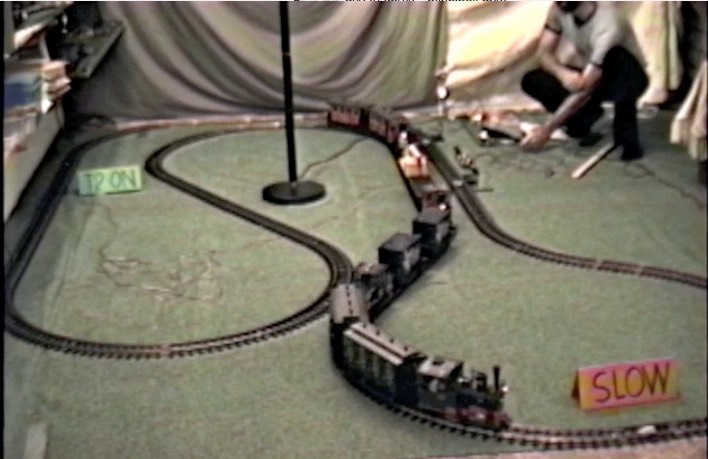
This DEMONSTRATION video shows an automatic block running 2 trains, then running 3 trains, then running 4 trains on the same loop.
At about the 21 minute point, the video shows the block separating 4 trains running "nose-to-nose" (shown in thumbnail at left).
~~~~~~ Video #V9202 Module 5 'Electric Eye Automatic Block':
- Module 5A - Overview of Optical Block: Vimeo, 18 min
- Module 5B - Checkout of Optical Block: Vimeo, 9 min
- Module 5C
- Installation of Optical Block:
Vimeo,
6
min
* Module 5D - Living Room demo is BELOW - Module 5E - Optical Block Operating on Two Displays: Vimeo, 10 min
- Module 5F - Design Details of Optical Block: Vimeo, 5 min
- Module 5G - Drawings of Optical Block: Vimeo, 15 min
- . . . .
. Video #APS1 - From the APS Eye
Control Inventors: John Aaron & Robert Gamble's
1991 Demonstration
tape, "Take Command of Your Railroad with Eye Control"
(has many interesting demonstrations): Vimeo
| Youtube
(1 hr 43 min)
- Video
#9202
Module 5D - Living Room DEMONSTRATION
of "Electric Eye" Block

This DEMONSTRATION video shows an "electric eye" automatic block in operation, using the long-discontinued APS Eye Control.
At about the 10 minute point, the video shows the "electric eye" block separating 4 trains running "nose-to-nose" (shown in thumbnail at left).
- Video
#9202
Module 6 - Simulating
An Auto. Block w/o Having One (using knife switch or just
hands)
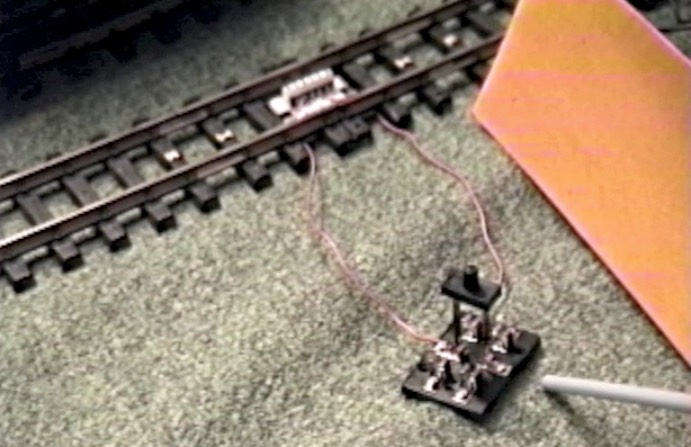
This DEMONSTRATION video shows how to simulate an automatic block -- using just your hands to stop a train (simulating a block without creating one in the track), or using a simple block and a knife-switch to control it (simulating a relay with your hand controlling the knife switch).
At about the 5:50 point, the video shows the knife switch version operating 4 trains on the same loop.
D. Multi-Track Units
LargeScale Videos - DC Controls
~~~~~~ Video #V9292 Module 10 'Automatic Switching Block'
- Module 10A - Overview of Automatic Switching Block: Vimeo, 9 min
- Module 10B - Checkout of Automatic Switching Block: Vimeo, 18 min
- Module 10C - Installation
of Automatic Switching Block:
Vimeo,
5 min
- Module 10D 'how-it-works' demo is BELOW
- Module 10E demo on display layout is BELOW - Module 10F - Design Details of Automatic Switching Block: Vimeo, 13 min
- Module 10G
- Drawings of Automatic Switching Block:
Vimeo,
12 min
- Video
#9202
Module 10D - DEMONSTRATION,
How-It-Works -- 2-track Automatic Yard
Demo (Model
202)(was #636)

This DEMONSTRATION shows a older 1992 design Model 202 (aka 163). It demonstrates in detail, the different ways a 2-track yard can be operated, and how it works. (Videotaped in 1992)
(The older Model 163 operates the same way as the newest Model 206. The parts are just arranged differently.)
LOGIC Diagram for this 2-track yard
Vimeo | Youtube (32 min) - Added 9/2014, this is BETTER quality than the earlier Youtube versions.
MORE videos about this unit (10A overview /10B checkout/ 10C installation/ 10E operating on display/ 10F details/ 10G drawings) were added 9/2014 below in Section G 'V9202' near the bottom~~~~~~~~~~ Older Youtube Videos:
- YouTube Part 1/3 (9 min) - demonstrates 'Mode 1' de-powered and 'Mode 2' Automatic Passing Siding controlling 2 trains.
- YouTube Part 2/3 (10 min) - demonstrates 'Mode 3' Automatic Block controlling 2 trains, and 'Mode 4' Automatic Switching Block controlling 3 trains (NORMAL mode of operation).
- YouTube Part 3/3 (6 min) // Quicktime (25 min)
- Video
#9202
Module 10E
- Automatic Switching Block Operating On Multi-Level
Display
Layout

This video shows the older 1992 design Model 202 (aka 163) operating on a multi-level display layout, controlling 3 LGB Moguls.
It basically demonstrates the same operating modes as the previous video Module 10D -- but on a large display layout instead of in my old living room.
At about the 8:00 point, it shows 5 trains running on the same loop.
At the 10:28 point, it shows operation with the left siding shut down with a train parked on it, still controlling the other 4 trains.
Older versions of this video: Quicktime (12 min) YouTube (last 2 min cut off, 10 min limit)
NOTE: The following two videos #655 & #663 are essentially REDUNDANT to the previous 2 videos, except that they show the newer design (arrangement of parts). But the operation is the same for the 1992 Model 202, the 1994 Model 205, & 2007 Model 206.
- Video
#655 -- 2-track Automatic Yard (Latest Design
Model 206)
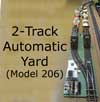
[ PLANS to build the Model 206 ]
The first part of the video shows the Model 206 Control Unit (designed Feb 2007), and the 2nd part shows the Model 205 (aka Model 165) which was designed in 1994. Both are shown operating 3 trains on a LooseTies.com display layout. (Videotaped Mar 2007 & Dec 2006, 16 min, 23 MB)Quicktime (16 min) . . . . . YouTube (last 6 min cut off, due to 10 min limit)
(This model 206 is almost the same as the earlier design Model 205, except a slightly different parts arrangement, and has a 2nd rheostat,)
- Video
#663 --
-- 2-track Automatic Yard

This video shows the same Model 206 unit as shown in the previous video, operating March 2010 at East Coast Large Scale Train Show on Washington, Virginia, & Maryland GRS's display layout.
The unit is shown operating 3 trains, PLUS a Lionel handcar which runs in front of one of the trains. (The audio is all background music, no narration.)
YouTube Ver d (9 min) Vimeo Ver c (9 min)
- Video
#9606 -- 4-track Zellner Yard (Models 401 & Model 402)
(was #644)

[ PLANS to build the Model 402 ]
The 2-track control unit can be "extended" to a 3 or 4-track unit. This video shows the basic 2-track control unit, plus a "helper control unit", operating a 4-track yard. (Videotaped Feb 1996)
((Model 402 is the same as Model 401, except the control unit is one-piece instead of two separate pieces.))
Better quality version #V9606 (9/2014): Vimeo | Youtube (34 min)
Older 2007 versions:
~~~~~~ Video #V9202 Modules 7, 8 & 9 - Automatic Switching System & Auto. Route Selection
- Module 7A - Overview of Automatic Switching System: Vimeo, 19 min
- Module 7B - Checkout
of Automatic Switching System:
Vimeo,
10 min
* Module 8 - Automatic Passing Siding on Displays - not converted. See 'Module 1A Introduction above, at about the 8:00 point, "Automatic Passing Siding". - Module 9A - Overview of
Automatic Route Selection:
Vimeo,
9 min
* Module 9B - Living Room Demo is BELOW
* Module 9C - Automatic Route Selection on Displays is BELOW
- Video
#9202
Module 9B
- Living Room Demonstration of Automatic Route
Selection
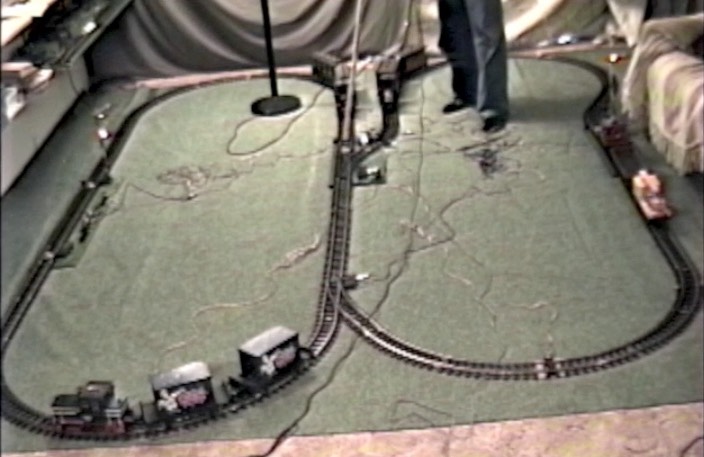
This video shows 2 trains running on 2 different routes, that have a comment section.
It demonstrates trains alternating routes, then each train staying on it's own route.
At about the 18 minute point, it shows FOUR trains running on the same 2 alternating routes (shown in thumbnail at left).
- Video
#9202 Module 9C
- Automatic Route Selection on Display Layout
(from the 1992 'V9202 videotape) (was
#632)

This video demonstrates "Automatic Route Selection" on a display layout, using LGB magnets on the bottom of the locos which activate track contacts, which in turn operate track switches and relays, to send trains on two different routes.
Quicktime (16 min) . . . . YouTube (10 min, last 6 min cut off, due to time limit)
(view the track plan #008)
- Video
#HT1: 'James Ingram's AutoControls' by Tim Heffernan, Long
Island NY

This video demonstrates a Model 206 Automatic Switching Block operating 3 largescale trains on a loop on an OUTDOOR layout.
This video may be the first-ever recorded video of a Bachmann 10-wheeler being SUCCESSFULLY operated on one of these 3-train automatic block systems. We've tried them, but we have always had problems with Bachmann trains stalling and uncoupling.
. . . . . YouTube (3 min)
E. DCC Videos Demos using primarily Digital Command Control (DCC),
done with Large Scale, S, and HO Gauge
~~~~~~~ Mini-Panel Videos ~~~~~~~
.
. The NCE "Mini-Panel" can be considered a DCC
"Programmable Controller for model trains".
.
- Video
#HF1: Mini-Panel
demo
by Fred Hughes
of
DCC-Bitswitch
(2014)
.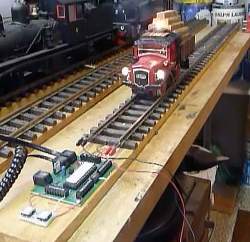 YouTube (3 min)
YouTube (3 min)This video Demonstrates a Mini-Panel operating an LGB railcar point-to-point, with an intermediate stop.
(Video made by Fred Hughes of DCC-Bitswitch.)
.
.
-
Video #HF2: "Optimal
Positioning of Reed Switch & Magnet for
Model Train Detection, for Kata N-ga.
Unitrack" by Fred
Hughes of
DCC-Bitswitch
(2013) - Youtube
(2 min)
.
. 
Video #611 -- S gauge COMPILATION video.
.
This video shows 18 demos, approximately 30 seconds long -- that have been "extracted" from 18 different AutoControls.org videos, that were made between 1989 up through 2017 (made for the 2017 National Association of S Gaugers Convention).
* The first 9 clips are DC track power, and the last 9 clips are DCC track power.
* Of the 9 DCC clips, 1 uses DCC-BitSwitch, and the other 8 use the NCE Mini-Panel to control the trains.
* This video uses S gauge demos when available -- and uses Largescale (#1 ga.) and HO demos when there is no S gauge demo available.
. . Vimeo | Youtube (15 min)
.
.
.
.
- Video #816
- NCE DCC Mini-Panel “Getting-Started”
Exercises for Automatic Train
Control -- 5 parts
(2016)
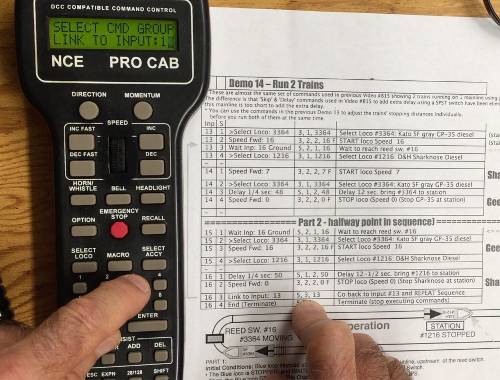
This 5-part Video #816 attempts to show some “getting-started” exercises for using the NCE DCC Mini-Panel for automatic train control.
I tried to “break it down” so that a person not familiar with the Mini-Panel -- or not even real familiar with DCC -- could "get a feel" for how you can use it for controlling trains.
It begins with hooking it up, blinking the LED using the Reset terminal, setting the configuration variables, then entering a simple 3-command routine to blink the LED every second, and working-up to running 2 trains on 1 track, and also showing point-to-point operation.Part 1 is the "Preview" video. The other 4 videos are linked from the
"Mini-Panel Information Page". (mp.autocontrols.org)
Photos and Drawings:* Drawings
- Video #810: NCE
Mini-Panel running S ga. and Largescale pnt-to-pnt
(2015)

This video shows a Mini-Panel controlling an S gauge and a LargeScale train -- both running point-to-point (plus an HO engine idling on a side track).
(For a more detailed explanation, see the longer Video #804 (below) which is very similar.)
.
.
- Video
#804: NCE Mini-Panel Demo, with N, S, and Largescale
(2011)

This video shows a Mini-Panel controlling a small loop of N gauge, a small loop of S gauge, a LargeScale train running point to point, plus a stationary HO engine with headlight and flashing rooftop strobe light.
(For a briefer explanation, see the shorter Video #810 (above).)
Photos and Drawings:* View AutoControls PDF file that documents commands used
.
.
- Video
#805, NCE Mini-Panel Point-To-Point, 1 turnout, 2 spurs (S
gauge)
(2011)
.
This video shows a Mini-Panel controlling an S gauge train running point to point. Using 1 turnout, the train travels on 2 alternate routes.
Note this video reviews the COMMANDS in DETAIL.
The previous video #804 has more detail about the Mini-Panel itself.
This little layout is intended to be part of a larger holiday display layout.
Photos and Drawings:* View AutoControls PDF file that documents commands used
* Photos
.
Note: Video #660 below in Section F ("S Gauge Auto. Switching Block") uses DCC track power & engines w/decoders, but uses the "old style" on/off blocks to stop the engines.
.
.
.
- Video #806, NCE Mini-Panel
Point-To-Point, 2 turnout Passing Siding (S gauge) (2013)
 View on: Vimeo | YouTube (27 min)
View on: Vimeo | YouTube (27 min)
This video shows a Mini-Panel controlling an S gauge train running point to point, on Mark Anderman's 2012 display layout
Using 2 turnouts, the train travels on 2 alternate passing sidings.
Note this video is very similar to the previous Video #805, except:
(a) it uses the less-expensive 'Power Cab' instead of the 'Powerhouse Pro command station', and
(b) it uses 2 turnouts instead of 1 turnout.
.
. - Video
#811,
NCE Mini-Panel- 2-Track Automatic Passing
Siding (Largescale) (2015)
 Vimeo | YouTube (61 min)
Vimeo | YouTube (61 min)
CLICK HERE to open the directory containing PDF of command file and wiring diagram.
This video shows an NCE DCC Mini-Panel, controlling a Largescale DCC 2-track Automatic Passing Siding.
The 2 trains can be operated both the SAME direction, or operated in OPPOSITE directions.
By adjusting the length of the two "Delay" statements, either or both trains can be made to operate MULTIPLE LAPS before stopping for the other train.
~~~~~~~~
FYI: There's also a related video "Track2.com #256: Reindeer Pass Hartland Mack DCC Tsunami Sound (Largescale)"
.
.
- Video
#812,
NCE Mini-Panel Operating DCC 3-Track Auto. Passing
Siding (Largescale)
(2015)
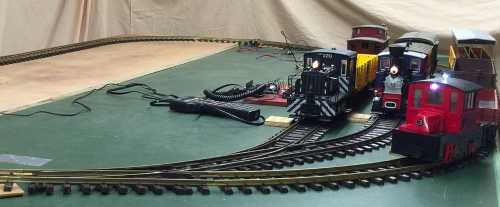 Vimeo | YouTube (74 min)
Vimeo | YouTube (74 min)
CLICK HERE to open the directory containing PDF of command file and wiring diagram for 3-track operation.
This video shows an NCE DCC "Mini-Panel" and "Power Cab" controlling a 3-Track DCC Automatic Passing Siding, that’s controlling 3 largescale trains.
Please note that the 3 “delay” statements in the commands for the 3 trains, can be individually adjusted to cause any or all of the 3 trains to travel MULTIPLE LAPS around the loop
- Video
#813, NCE Mini-Panel, S-Gauge
DCC Automatic Passing Siding
(2015)

Vimeo | YouTube (96 min)
CLICK HERE to open the directory containing PDFs of the command file & wiring diagram
This video shows an NCE DCC Mini-Panel,controlling an S-gauge DCC 2-track Automatic Passing Siding (similar to above Video 311, except S-gauge instead of Largescale).
By adjusting the length of the two "Delay" statements, either or both trains can be made to operate MULTIPLE LAPS before stopping for the other train.
This video also demonstrates "automatic route selection" using just one 1 train, where the Mini-Panel sends the train on 2 different routes.
.
- Video #814, NCE Mini Panel,
HO Gauge Automatic Yard Controls 3 Trains
(2016)
.This video shows a demo of an NCE (North Coast Engineering) DCC (Digital Command Control) controlling 3 HO trains on 1 mainline using a 2-Track yard and Kato track.
Part 1, the main demonstration, shows 3-train operation in "busy" and "casual" modes, 2-train operation in both "Automatic Block" mode and "Automatic Passing Siding" mode, and single-train "Automatic Station Stop".
Part 2 discusses the logic and commands used.
Part 3 demonstrates the "enhanced" version where we can change "on-the-fly" between "busy" and "casual" modes, by using a SPST switch connnected to Input 9.
.
- Video #815
- NCE DCC Mini-Panel Controls 2 HO Trains with
only ONE Reed Switch
(2016)
.
You’ll see 2 HO trains running on 1 track, automatically controlled an NCE DCC “Mini-Panel” -- using only ONE reed switch for train detection.
The claimed “BREAKTHROUGH” shown in this video, is that we can use just ONE reed switch for two-train “automatic block” type of operation.
FYI: This system is an ALTERNATIVE to using the usual TWO reed switches {“stop” and “go”} that are traditionally used. Sometimes you can install a SINGLE reed switch in a layout, but installing that 2nd reed switch on the other side of the layout might be difficult. Being able to do automatic operation using just ONE reed switch as shown in this video, may open up a lot of NEW possibilities for automatic control. Photos and Drawings:* Drawings
. 
Video #817 - NCE Mini-Panel Controls 2 Largescale Trains on Outdoor Modules, using just 1 Reed Switch
This is essentially the same system as the above video #815, except it is using largescale trains instead of HO trains.
. Vimeo | Youtube (13 min)
.
.
.
.
.
.

Video #818 - Small NASG, S Gauge Demonstration Layout
.
PART 1: This video shows a 5 ft x 9 ft S- gauge demonstration layout.
. . . Section 1 shows operation of two S gauge trains on a small loop of “Pikemaster” track. Section 2 shows point-to-point operation of HO, S, and G gauge trains. Section 3 demonstrates how to simulate an automatic block using a knife switch, for control of AC or DC trains.
.
There is nothing new in this video, it’s just using different gauges of trains in a different layout than previous videos. Earlier videos 815 and 816 show these demonstrations in more detail.
.
Pt 1: Vimeo | Youtube (19 min)
.
Pt 2: Vimeo | Youtube (1 min) This short, unnarrated 1-minute video shows the same layout in operation at the 2017 National Association of S Gaugers (NASG) Convention in Timonium MD.
.
.
.
.
.
.
Video #819 - Z-Stuff Detector & NCE DCC Mini-Panel Control 3 HO Trains w/NO Turnouts
.
(Update 7/2020: Video #828 below shows uses a slightly BETTER way to do this)
This video shows a Z-Stuff DZ-1011 Block Signal/Detector and NCE Mini-Panel controlling 3 HO trains on the same mainline, with NO turnouts.
. . . The LOGIC is to hold 2 trains in the yard area that are "creeping" at slow speed, while the 3rd train is out on the mainline, running at "cruising" speed. When the train on the mainline crosses in front of the detector, its speed is reduced to a creeping speed, and the front-most creeping train is speeded up to mainline speed.
.
Vimeo Pt. 1 | Youtube Pt. 1 (92 min) . . . . . Documentation (Wiring, Logic Drawings, and Commands)
Vimeo Pt. 2 (unavailable)| Youtube Pt. 2 (28 min) . . NOTE: Pt. 2 is same as Pt. 1, except it demonstrates a slightly improved program for 3-train operation.
.
.
.
.
.
O-Gauge Videos 820 thru 826 & 829:
* Automatic Point-to-Point Control of MTH Proto 3, O ga. 3-Rail Diesel, using NCE DCC Mini-Panel,
* Automatic Control of Two MTH Proto 3 Locos Running on the same Small Circle.
.
* The links for these 7 O-gauge videos are on 'Site2' AutoControls.wordpress.com -- look for Videos 820 thru 826 & 829 near the top (Paragraphs 4 thru 9).
.
Drawings & Commands-Used Are Here: https://drive.google.com/open?id=1A1zBDaCh7tucq8qncx84mTgahJaNOGUb (Videos 820-826) & https://drive.google.com/drive/folders/1MllocqqZJM3RbB9xs7Xdldprl1vLEGF7 (Video 829)
.
.
.
.
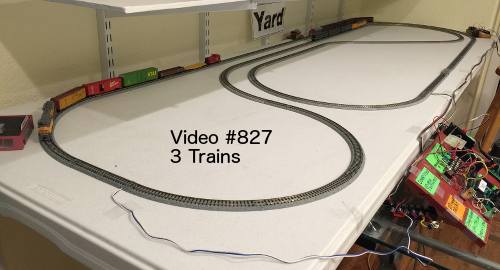
N-gauge Video #827
Automatic NCE DCC Control 3 Kato N Ga. Locos, 1 Mainline, 1 Detector, No Blocks,No Turnouts
.
* Pt. 1 Demos: Youtube | Vimeo (54:36 min)
.
* Pt. 2 Wiring & Review Commands: Youtube | Vimeo (34:12 min)
.
* Documentation: Google Drive Album #827
.
.

- N-gauge
Video #828
Automatic NCE DCC Control 2 Kato of N Ga. Locos, 1 Mainline, 1 Detector, No Blocks, No Turnouts:
(same layout as previous Video #827, just using 2 trains instead of 3 trains)
(this 2-train method is slighty BETTER than previous methods, as it allows CONTINUOUS running of both trains as an option)
.
* Pt. 1 Demos: Youtube | Vimeo (43:43 min)
.
** Pt. 2 Wiring & Review Commands: (not done yet)
.
* Documentation: Google Drive Album #828
.
.
.
Note: The LATEST videos 820-835 have not yet been added to this page.
.
See 'Site 2, DCC Section' for links to those videos.
.
.
.
~~~~~~~ Four DCC-BitSwitch Videos ~~~~~
.
. The "DCC-Bitswitch" brand of controls, automatically change track power from DCC to DC in a "stop block", and then change back to DCC -- to cause trains to smoothly deaccelerate to a stop, and then resume speed.
.
.
- Video
#803 -- DCC-BitSwitch Overview by Fred Hughes
(2009)

This three-part YouTube video features DCC-BitSwitch designer and owner Fred Hughes, giving an overview of both DCC-BitSwitch and DCC systems in general.
 Fred talks about the 3 ways to
automatically brake (stop) a DCC train: 1)
analog DC, 2) set speed zero command, and
3) asymmetric DCC. Fred also discusses his
experiences and reasons for preferring
North Coast Engineering (NCE) DCC systems,
and also talks about some advantages of
Lenz and Zimo decoders. (Videotaped 2009)
Fred talks about the 3 ways to
automatically brake (stop) a DCC train: 1)
analog DC, 2) set speed zero command, and
3) asymmetric DCC. Fred also discusses his
experiences and reasons for preferring
North Coast Engineering (NCE) DCC systems,
and also talks about some advantages of
Lenz and Zimo decoders. (Videotaped 2009)YouTube Part 1/3 (10 min) - (1) Introduction, (2) Overview of DCC-BitSwitch, and (3) Fred's views on DCC systems.
YouTube Part 2/3 (10 min) - covers (4) about the NCE cab, (5) DCC overview, (6) Automatic Braking-3 methods, (6) Method 1-Analog DCC, and (7) Method 2-Set Speed Zero.
YouTube Part 3/3 (11 min) - covers (8) Method 3-Asymmetric DCC, (9) Lenz decoders for push/ pull operation, (10) custom track plans, (11) other DCC-BitSwitch videos, and (12) photos of installed DCC-BitSwitch layouts.
Track2.com/info/dccbitswitch - AutoControls.org reference page "Partial list of DCC-Bitswitch Videos" -- with links to all seven (7) DCC-BitSwitch-related videos referenced in the above video.
- Video
#807:
Demo
NMRA RP9.2.4 DCC Brake on Analog DC
(2014)
.
This video demonstrates National Model RR Assoc. (NMRA) RP 9.2.4. This RP requires a DCC locomotive running on normal DCC track power, upon encountering (reverse) polarity DC - to slow to a stop with normal CV4 deceleration. When DCC is restored, it should accelerate with normal CV3 acceleration.
The test layout uses a DCC-Bitswitch "DC Brake Signal Generator" to suddenly change the track current from DCC to DC, demonstrated with several different locomotives in HO, S, & G scales.
.
.
- Video
#808: Largescale
Demo of DCC-BitSwitch "Block BitSwitch
(2014)
.
This video demonstrates the connection and operation of a DCC-Bitswitch 'Block Bitswitch' -- automatically controlling two Largescale trains, operating on a loop with a 30 degree crossover.
.
- Video
#809:
S Gauge
Demo of DCC-BitSwitch "Block BitSwitch
(2014)

This video demonstrates the connection and operation of a DCC-Bitswitch 'Block Bitswitch', automatically controlling two S gauge trains on a 'dogbone' loop of track.
.
.
..
.
- Video
#654
--
2-track Automatic Yard (Model
205, aka Model 165)

Video #655 more or less replaces this video. The newer Video #655 has this footage, plus footage of the new Model 206 design.
This video shows a Model 205 (aka 165) operating 3 trains on a LooseTies.com display layout. (The model 205 is almost the same as the current Model 206, except a slightly different parts arrangement and has only a single rheostat,) Video recorded Dec 2006
Quicktime (12 min)
- Video
#653
--
4-track Zellner Yard On Basement Wall (Models
401 & Model
402)

This short video shows the 4-track yard operating on a basement TEST layout. Video #644 more or less replaces this video. (Video recorded Oct 2005)
Quicktime (3 min)
G. LargeScale Photos
.
- Display
Photos
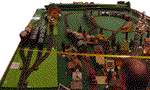
- Other
Photos

- Flat Rocks & Goose Creek RR,
- 4-track Zellner Yard,
- Hendersonville NC,
- added 8/2005
- ~~~~~~~~~~

Ted Ansley's Flickr Album - describes contruction of two control units for indoor layout
~~~~~~~~~~
Photos of preliminary setup of 2012 Toy Train Expo layout - never used
~~~~~~~~~~
2013 photos of Automated HO Shay Switchback layout in State Foresty building in Waterville Pa
.
.H. S Gauge Videos & Photos (using DC Track Power)
NOTE: The S Ga. Videos that are DCC, are ABOVE in the DCC section.
.
.
- Video
#664
-- RR Concepts StationMaster
.
Use the link track2.com/info/664 for a screenshot from the iMovie editor -- showing the CONTENTS of this video.
This video shows the RR Concepts "StationMaster" in operation using S gauge trains, but it works with just about any gauge, as long as the current is DC current.
This video shows "automatic timed station stops" for 1 train, and "automatic block control" to control 2 trains on the same loop. The stationmaster also does more advanced operations, not shown in this video
YouTube Part 1/4 (8 min) - Demos of Automatic timed station stop, with no block; one and 2 station stops.
YouTube Part 2/4 (20 min) - Overview of StationMaster, and programming procedure.
YouTube Part 3/4 (18 min) - Demos station stopp using a block, 1 lap around, 2 laps around, and restarting train by pushing a button.
YouTube Part 4/4 (11 min) - Demos 2-train operation.
.
.
- Video
#665
-- Anderman Flyer Auto. Passing Siding
Display
.
This video shows the AndermanFlyer.com reed switch and relay system for controlling American Flyer S-gauge turnouts, to operate an automatic passing siding -- using AC American Flyer trains.
This layout was part of the 2011 Toy Train Expo in Williamsport, Pennsylvania. Notice the great scenery that Mark's wife Doris created for a layout that was operated just 2 days.YouTube (9 min)
The DCC automatic point to point display operating in the center, is discussed in Video #805 above)
Photos and Drawings:* PHOTOS
- Video
#660
-- S Ga. Automatic Switching Block
(Project
242)
.
Using AF Switches & Automotive Relays.
This is the same 2-track unit as described below for Video #659, but it now has the DPDT relay added to control the 3rd train.
* Watch this video first, then #658 for more details of the block, then #659 for more details of the passing siding. (Project 208, recorded April 2009)Part 1/3: Vimeo | Youtube (13 min) - covers (1) Intro, (2) Principles of 3-train operation, (3) Why do this, (4) review of system, (5) Observing operation from rear of yard..
Part 2/3: Vimeo | Youtube (9 min) - covers (6) Attaching magnets to rolling stock, (7) Mode 2: Automatic block only (2 trains) (8) Mode 3: Automatic siding only (2 trains), (9) Mode 4: Block & siding both off (1 train) (operating like a simple piece of track).
Part 3/3: Vimeo | Youtube (11 min) - covers (10) Using DCC for this video, (11) Why blocks when using DCC, (12) Ramping up & down with DCC, (13) Possible changes for future units, (14) same system, using 3 diesels, (15) Bloopers.
You can also download the original 640x480 Quicktime Video from this site. Use fullsize video directory-- look for "qvv660....." (may not work due to overloading).
Photos and Drawings:PHOTOS
Drawings
- Video
#658
-- S Ga. Single-Track Automatic Block (Project
142)
.
Using RR-Concepts SIM (Switching Interface Module).
Shows an S gauge automatic block, controlling 2 trains on the same track (recorded Apr 2008, 26 min, 41 MB) . . . QuicktimeYouTube Part 1/3 (9 min) - covers (1) Switching Interface Module, (2) Reed Switches (sensors), and (3) Magnets.
YouTube Part 2/3 (7 min) - covers (4) Sensor Activation, (5) Wiring Diagram, (6) Block Locations, (7) Sensor Locations, and (8) Operation with 2 can-motor engines.
YouTube Part 3/3 (10 min) - covers (8 cont) Operation (continued), (9) Operation w/1 vintage Flyer engine and 1 can-motor engine, and (10 Operation w/2 vintage Flyer engines.
Photos and Drawings
- Video
#659
-- S Ga. Automatic Passing Siding
(Project
242)

Using AF Switches & Automotive Relays.
Shows an S gauge, 2-track automatic passing siding. The system uses magnets on the bottom of the locos/cars to activate a reed switch, which activates an automotive relay, which then throws the American Flyer turnouts. Automotive relays are used to handle the large amounts of current (estimated about 6 amps) required to operate a pair of American Flyer switches. (Project 208, recorded Nov 2008)
Part 1/3: Vimeo | Youtube (13 min) - covers (1) Intro, (2) Overview: How It Operates, (3) More Detailed Overview, (4) Depower" switches to "park" train, (5) Swap Sidings.
Part 2/3: Vimeo | Youtube (13 min) - covers (6) How It's Constructed, (7) Automotive Relays, (8) Rectifiers for Auto. Relays, (9) Magnets & Reed Switches, (10) AF Locomotive Mods, (11) Construction Comments, (12) Auto. Block Comments, (13) AC/DC Power, (14) Rheostats.
Part 3/3: Vimeo | Youtube (11 min) - covers (15) Jumper Wire for Manual Override, (16) As Copied from LargeScale, (17) Gaps in Track, (18) Would Use RR-Concepts except for large currents.
You can also download the original 640x480 Quicktime Video from this site. Use fullsize video directory-- look for "qvv659....." (may not work due to overloading).
Photos and Drawings:PHOTOS . (same photo album as used by Video 660 above)
Drawings
- Video
#656
--
S Ga. Automatic Passing Siding,
(Project
241)

Using AF Switches & AF Pressure Track Trips.
Videotaped 4/1/07 by Chris Cooley and edited by Mark Anderman, at April 2007, Susque. S Gaugers Steamup, Williamsport Pa.
This video shows 3 trains running automatically on the same circle of track, using an automatic control system wired up by Dennis & Corvin Oberholtzer and Mark Anderman, using stock Gilbert pressure-activated track trips & semaphore. (6 min)YouTube . . . . . .Quicktime (7 min)
Comments: We believe this system could probably be modified by removing the block in the mainline, and using just the 2 blocks in the sidings. The semaphore would control power to the sidings; i.e. at about 2/3 of the way around the loop, the train on the mainline would "release" one of the trains parked on the sidings, thus maintaining spacing between trains, but without using the 3rd block on the mainline. [===] This scheme is demonstrated in the largescale Video #1 "How It Works" which shows the same arrangement in largescale.
Photos and Drawings:
. Drawings
- S
Ga Point to Point Computer Control
(Project
141)

The project web page has several small Mpeg videos (page is on Track2 RailNet site
This system can no longer be used, as the Quickbasic is no longer supported, and my old DOS computer "died". But the NCE Mini-Panel can perform the same function as the computer did.
Photo and Mpeg Videos
- More S gauge photos & videos (non-automatic controls) are linked from Susquehanna S Gaugers MRC home page.
- Video 803 [above] 'DCC-BitSwitch Overview' applies to all scales.
- Videos 804, 805 & 806 [above] show an NCE "Mini-Panel" controlling an S gauge train running point to point on 2 alternate routes (805 & 806; 804 is a circle).
- Video 809 [above] shows a DCC-Bitswitch 'Block Bitswitch' automatically controlling two S gauge trains on a 'dogbone' loop of track.
- Video 810 [above] show an NCE "Mini-Panel" controlling an S gauge train running point to point on a 30-inch diameter Pikemaster circle).
- Video 813 [above] show an NCE "Mini-Panel" controlling two gauge trains using an "Automatic Passing Siding".
Section I. 3-Rail Videos
(Lionel 3-rail O Gauge)
(See Sect. E above for 3-Rail MTH O Ga. DCC Videos

Video 667: Talley Ober's 3-Rail Insulated-Rail System Automatically Controls 3 O-Gauge Locos on 1 Track, No Relays Nor Electronics (2018)
This O-gauge, 3-train, 3-rail system built by Talley Ober uses the "insulated rail" method to automatically control 3 "Thomas the Tank Engine" locos running on the SAME loop of track -- using NO relays nor electronics. It just uses 2 simple "insulated rail" type "Control Blocks", which control 2 "Stop Blocks".
. vimeo | youtube (38 min) | 2018 web page with drawings | (earlier 2016 web page)
.
.
.
.
.

Video 668: Z-Stuff DZ-1012 Block Signal & Relay Automatically Controls Two O-Gauge Trains On 1 Track (2018)
Part 1 -- "Delay From Front" method (recommended method) -- shows a Z-Stuff DZ-1012v Infrared Block Signal Detector placed at the END of an isolated "Stop Block" in the center-rail.
* The Detector's time delay is used to cut off the power in the block -- which will STOP a following train that is following too closely to a leading train that just passed through the block.
.
* Part 3 demonstrates the "Release From Rear" method (alternate method) -- whereby the "front" train gets "trapped" in the "dead" Stop Block, and waits until a train following from the rear activates the DZ-1012 Detector and changes the block to "powered".
.
* Part 2 --same as Part 3, except uses older DZ-1011 detector. (The DZ-1012 works better.)
The last 18 minutes shows EXCERPTS from other related automatic control videos.
Pt. 1: Youtube | Vimeo (65 min)
Pt. 3: Youtube | Vimeo (15 min)
Pt. 2: Youtube | Vimeo (35 min)
. . . . . . 2018 web page showing DRAWINGS and addt'l info
.
.
.
.-
Reference Notes
- Ref:
Previous
list
of V9202 videos, that was at bottom
of page
.
- Ref:
Directory
of
video lists
(text files,
containing partial
lists of videos
by number
& URLS)
* note thumbnails are now 250 pixels wide
.
.
|
- Formats:
Videos may be
in Quicktime
format,
YouTube, or
Vimeo format,
and some
videos are in
more than 1
format.
- Quicktime: You need to have Apple's free Quicktime Player installed.
- YouTube
&
Vimeo:
These may
require more
bandwidth. But
you can play
these without
having
Quicktime. The
YouTube &
Vimeo videos
(flash format)
usually play
in any
late-version
web browsers.
- YouTube at one time had a 10 minute maximum length limitation, so many older videos have been either cut off at 10 minutes, or else divided into 2 or more parts.
|
Comments re The Video Formats
You can view the videos on this page on the web. You need a broadband (high speed cable or DSL) connection. |
m This page modified 11/30/2022 by
